One query that often sparks curiosity among email communicators seeking to optimize their correspondence is what is the difference between TO, CC, and BCC? These seemingly simple fields hold the key to effective communication strategies in the digital realm, determining who your email is sent to.
The post What Is the Difference Between TO, CC, and BCC? appeared first on Themeisle Blog.
One query that often sparks curiosity among email communicators seeking to optimize their correspondence is what is the difference between TO, CC, and BCC? These seemingly simple fields hold the key to effective communication strategies in the digital realm, determining who your email is sent to.
Each option is best suited to a certain recipient, but understanding their nuances goes beyond the surface. In this article, we’ll unravel the distinct roles of TO, CC, and BCC, offering insights that elevate your email etiquette.
What is the difference between TO, CC, and BCC?
Let’s dive in to uncover the significance of TO, CC, and BCC and how they shape your communication strategies.
TO: The primary recipient(s)
The TO field serves as the primary destination for your email, intended for individuals or groups directly responsible for taking action or responding to your message. Whether it is addressing specific team members or including recipients in the salutation, TO is where your main focus lies. There is no limit to the number of recipients in the TO field, making it ideal for addressing those directly involved in the conversation or task.
CC: Additional recipients for transparency
Moving to the CC field, or carbon copy, this space accommodates recipients who are not the primary focus but need awareness of the conversation. Individuals that you CC do not bear the obligation to respond. Instead, you’re simply keeping them informed about the communication. Commonly used in business settings, CC signals involvement or awareness without requiring direct action, fostering transparency among the recipients.
BCC: Concealing identities for privacy
Unlike TO and CC, the blind carbon copy (BCC) field operates with a unique purpose, allowing you to send copies of your email to multiple recipients while keeping their identities hidden from each other. This field is particularly useful in scenarios where privacy is paramount, such as sending mass emails or messages to a group of individuals who do not know each other. BCC ensures privacy by concealing the recipients’ identities from each other.
Importance of using the proper fields
Using the appropriate fields – TO, CC, and BCC – has immense significance in email communication. Accuracy in assigning recipients to these fields ensures clarity, prevents misunderstandings, and maintains professionalism in your correspondence.
Placing the right individuals in the TO field ensures that necessary actions are taken by the intended recipients. Meanwhile, the judicious use of CC and BCC maintains transparency and privacy, respectively.
Safeguarding sensitive information fosters an efficient flow of communication. Employing these fields correctly not only reflects your understanding of email etiquette but also enhances the effectiveness and impact of your messages.
Final thoughts
When you wonder what is the difference between TO, CC, and BCC, you are asking the right email etiquette questions. Mastering the distinctions between these fields is fundamental to effective email communication. TO designates the primary recipients requiring immediate action; CC maintains transparency among additional parties; and BCC safeguards privacy by hiding recipients’ identities. Equipping yourself with this knowledge will improve your outreach email strategies.
Free guide
4 Essential Steps to Speed UpYour WordPress Website
Follow the simple steps in our 4-part mini seriesand reduce your loading times by 50-80%. 🚀
Posted in:
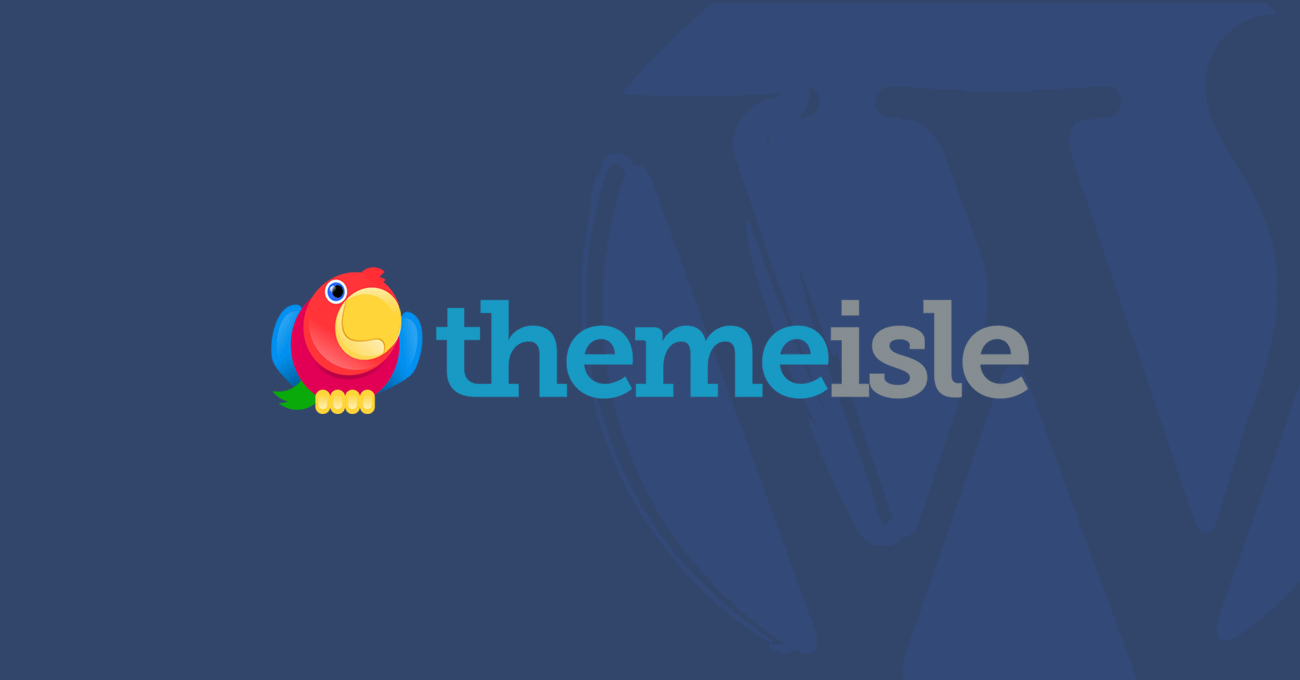
Leave a Reply