I’ve been using gated content in various ways for more than a decade now with mostly great results. Needless to say, I’m a big fan of it. But what exactly is “it?”
The post What Is Gated Content (Real Examples) and How to Create It on WordPress appeared first on Themeisle Blog.
I’ve been using gated content in various ways for more than a decade now with mostly great results. Needless to say, I’m a big fan of it. But what exactly is “it?”
In this post I’ll break down the meaning for you and then I’ll share four real-life examples from my personal experience. I will also show you one from a colleague, another from the internet, and a final one from our product team. You can then cherry pick from those ideas and use the ones that you think will work best for you. If you stick around all the way to the end, I’ll even teach you an easy way to create gated content on your own WordPress site.
Key Takeaways
Gated content is any kind of content that requires users to perform an action in order to access it. The most common requested action is to provide an email address but there are others.
Seven of the most popular methods are an email series, newsletters, templates and toolkits, ebooks, online courses, quizzes or surveys with personalized results, and demos.
To create gated content on a WordPress site, you can use the Otter Blocks and User Registration plugins, which are free and beginner-friendly.
What is gated content?
Gated content is content that sits behind a virtual gate. In order to unlock the gate and access the content you need a virtual key. The key is typically your email address or another piece of contact information. In some cases it can also be the completion of an action, like a verifiable social share. It can even be a request for payment.
Once you fulfill the request, you get access to the content behind “the gate.” The provider of the content gets a marketing lead, or money, or in the case of social shares, exposure to a new audience. You get whatever is inside the content.
Now that we’ve covered the definition, let’s briefly talk about why it works so well.
Why gated content works well
One of the really appealing things about using gated content is in its flexibility, which stems from the second half of the term: content.
Think about it, the term “content” is extremely broad. There’s video content, audio content, visual content (images), and of course the content that you’re consuming right now, which is text.
Different audiences prefer different types of content and many niches do well when mixing and matching content types. This is just as true for standard, un-gated content, as it is for gated content.
Therefore, its strength is in its versatility to adapt to different audiences.
So, as you explore the gated content examples in the next section, try to keep your own audience in mind. What do you think will work best for them, and more importantly, do you see yourself being able to execute on it? The best choices will be the ones where there is a natural alignment between those two things.
Gated content examples
1. Email series
There’s no better way to kick off this list than what is arguably the most O.G. gated content method on the internet: the email series.
For those of you who are old enough to remember the iconic “you’ve got mail” sound from AOL, then you know what I’m talking about.
Earlier I mentioned the versatility of content types, but back in those AOL days (and even before that), there really wasn’t much versatility at all. It was basically email and maybe some forums. Savvy marketers capitalized on this to create some of the earliest forms of gated content in the form of email series. These laid the groundwork for the other strategies on this list.
However, don’t let the fact that email is “ancient” in internet terms fool you into thinking it’s irrelevant. It’s quite the opposite, in fact. Consider that 84.3% of consumers report checking their email at least once per day 1, and 58% check their email first thing in the morning – yes, even before their social media 2. If you’re not capitalizing on those numbers, then you’re doing yourself a disservice.
A personal example of what this looks like in the real world
Last year I was giving some thought on how we could increase the size of our email list on one of our sister sites. We publish a bi-weekly newsletter there and while the subscriber base has been growing steadily, I wanted to increase the size at a faster rate.
Using Google Search Console, I was able to determine that the two most popular pages were a job board that we have on the site, and an article that provides a roundup of the best places to find paid writing work.
Based on this information, I deduced that a large part of the audience were (and still are) people who are looking for blogging or writing jobs. So I interviewed four of our writers and asked them to share their own personal journeys on how they became successful freelancers, including strategies and advice that they’d give to up-and-comers.
I then turned those interviews into an exclusive four part email series (i.e., gated content) and created a custom signup form using ConvertBox to capture people’s emails in exchange for them to get access to the content:
For the actual email series, I set up a drip campaign using Brevo, but you can use any bulk email sender of your choice to get the job done.
How you can do it
You can roughly follow the same process I used above.
First, if you haven’t already, register for a free Google Analytics or free Google Search Console account to check which of your posts are getting a lot of traffic. Then think about how you could expand on the topic of those posts. Consider your audiences’ pain points. Ask yourself what their knowledge gaps are that you haven’t already addressed within the article(s). In short, how can you add more value in their lives?
For example, lets say you have a blog focused on plant-based eating and one of your most popular posts is about the benefits of this style of eating. You could create an email series out of this by having each email in the series go into heavier detail about each benefit that’s listed in the post.
There will be at least some segment of your readership who will want to learn more about this. These readers will happily give you their email address in exchange for this exclusive content – just as they would have in 1994.
2. Newsletters
If you have an existing newsletter or you plan to launch one, then you can use your older issues as example teaser content to entice readers to sign up and access your gated content. Brand new newsletters are obviously not going to have an archive of older issues, so you’ll need to get a few editions off the presses before you can use most of the strategies I’m going to cover below.
A personal example of what this looks like in the real world
I use the softest version of gating for our Bizarro Devs newsletter, which we publish via the Substack platform. By “softest” I mean that we don’t truly gatekeep the content, but if a reader subscribes to our newsletter, then they will be the first to get notified when our newest issue drops. However, you can easily scale this approach, and many newsletters do.
How you can do it
The next step up from what I do with Bizarro Devs is to make the current issue completely unavailable to non-subscribers until the next one is released. The incentive here is that by subscribing, the reader will always be able to read whatever the latest and greatest news is.
This can further be scaled by limiting access even deeper into your archive. In other words, instead of having open access be only one issue behind the current one, you could make it two issues behind or three issues behind. (Note that if you’re using Substack, you can only do this if you enable paid subscribers and then change the visibility of individual editions from paid to free.)
Another approach is to gatekeep only certain “high-value” segments of your newsletter. If the reader wants to unlock those sections, then they’ll need to sign up.
As you can see, there’s a lot of room for creativity here. You can even try out different methods and find the one that gets you the best results.
3. Templates and toolkits
This is an excellent tactic that works well for established sites and new ones alike. One of the biggest hurdles that newer sites face with getting higher conversion rates on their gated content is the trust factor. When your website is still “just another site” on the internet, visitors are more hesitant to give you their email or take some other action to access what seems enticing, but could end up being useless.
Fortunately, with templates and toolkits, that trust barrier is reduced because most of the time you can show new readers the template or toolkit up front. This can be done with a watermark over a screenshot of the template, or even just a shrunken, unusable screenshot of it.
It’s effective for much the same reason that showing a reader an older version of a newsletter will make them more likely to sign up to get new ones. It’s the act of creating as close of an alignment as possible between what the person expects they will get, and what they will actually get if they take action to “unlock the gate.”
An example from a colleague of what this looks like in the real world
We have a sister site that focuses on providing people with the best available information within the realm of finance. It has lots of articles on how to make money online in different ways, how to build your credit, how to get out of debt, and so on.
This niche is ripe for using templates as a form of gated content because so many aspects of finance rely on spreadsheets that track and calculate different things. With this in mind, my colleague made several different templates and used them to successfully grow our email list on that site. Below is an example of one of the pages she made, which contained a gated-access template:
How you can do it
There are two main ways you can offer templates and toolkits to your audience.
The first approach is to create a landing page that highlights the benefits offered by the template or toolkit.
The second method is to write an article that naturally weaves in a psychological funnel that leads the reader to believe that your template or toolkit is the perfect solution to whatever is being talked about in the article. I don’t mean this in some manipulative way. It really should be a good solution to what the reader needs. Don’t try to fool your audience with false promises just to get their email. It’ll only come back to bite you.
Of the two, the second is arguably the better solution for newer sites. This is because the text of the article will naturally have some SEO benefits (potentially bringing in traffic), and because it’ll provide the reader with some upfront value (thus increasing trust).
4. Ebooks
This has been one of the most popular forms of gated content for years. While it’s still effective, my gut feeling tells me that due to unscrupulous individuals abusing generative AI writing tools to create low-value ebooks that over-promise on the front-end, but under-deliver on the back-end, that audiences may be more weary of them than they were in the past.
With that said, it doesn’t mean you shouldn’t use them. I wouldn’t have added them to this list if I didn’t think they were worth it. What it does mean, is that you have to be a bit more strategic in your approach than in years past.
A personal example of what this looks like in the real world
A while back I had a website that was focused on the fitness sub-niche of calisthenics. I also had an Instagram account where I posted (among other things) some short videos and photos of me performing the human flag. I usually left a bit of advice about how to unlock the move or clean it up within the caption of each post.
It’s a pretty eye-grabbing static hold and naturally produces a lot of engagement on social media because most people – especially if they’ve never seen it before – are shocked that it’s even possible. A certain subset of those people, particularly those who already exercise, then naturally become curious and want to know more. They want a full tutorial. So I made one:
I then used the same Instagram account to build up some hype around the release of it, and continued to use it every so often to drive more traffic back to my site for people to give me their email in exchange for the PDF file of the tutorial:
It was effective and helped me grow my email list – and it can help you too.
You can use a similar strategy or adapt it to make it fit your audience and your traffic channels.
Let’s talk about that next.
How you can do it
The problem I described with the contemporary use (or perhaps we can say overuse or even abuse) of ebooks is once again one of trust. This doesn’t make it the best option for new websites, but there are some creative ways to get over the trust hurdle.
For example, one thing that I did for one of my first ebooks, was that I took screenshots of the table of contents section, and also a few sample pages. Amazon.com uses this same strategy for a lot of their books and it’s because it works. It’s no different than what I discussed in the templates and toolkits section. The closer you can bring your audience to feeling confident in knowing what they’re going to get, the more likely they’re going to take action to get it.
In the human flag example I gave, I already had some trust and engagement with my audience, albeit on a different platform. If that’s the case for you, then you can leverage it in the same way. Direct them over to your website (and your gated content) from wherever they are.
For websites that already have some decent traffic and a healthy amount of un-gated content, you can follow the approach I discussed in the email series:
Use Google Analytics or Google Search Console, find your most popular content, and write an ebook that tackles that topic or those topics in greater detail. For a nice 3D cover, you can use this free online tool.
To bring this back full circle, it goes without saying, but please don’t contribute to the problem of low-quality ebooks by having AI write it for you. Not only will this upset your audience, but you’ll be an internet evil-doer – and who wants to be one of those?
5. Online courses
Next up we’ve got an excellent method that works for all sorts of niches. In fact, chances are that you’ve probably either signed up for an online course at some point or have at least been exposed to an advertisement for one.
For video-based courses, a common strategy is to use an informational teaser video, which is often housed on a landing page. The video could be a snippet from one of the actual course modules or just an overview of the entire course itself.
For more text-based online courses, you’re less likely to see a video teaser, and more likely to see a classic landing page with text. Either way, the goal is the same: to entice the visitor enough to want to “open the gate.”
An example of what this looks like in the real world
Emcee, storyteller, and businessman, Nasir Jones, better known by his artist name – Nas – has an online course through the MasterClass platform, where he teaches hip-hop storytelling.
To promote the course, he has a teaser video you can watch, which gives you a one minute-ish sample from one of the modules in the course. When the video ends, a call to action button appears on the screen that invites you to pay to access the gated content:
How you can do it
As I stated above, it’s common to see online courses have dedicated landing pages. And those landing pages have a whole slew of built-in psychological triggers that are designed to get people to request the gated content (i.e., the course). So the first thing you should do is familiarize yourself with how to build a landing page. Then read up on the elements that make a landing page convert well.
From there, build your landing page. If you do it right, you should get a steady stream of people signing up for your online course. If things don’t go quite as anticipated, you might want to check out our article on why your landing pages aren’t converting. We also have a hands-on guide on how to create the actual online course – if that’s something you could use a hand with.
Finally, it’s important to note that if you don’t have an established audience already, then you might do better with launching your online course on a platform like Udemy or Skillshare. These platforms will automatically gate your content and come with a lot of built-in features that are designed to help you convert. As your audience grows, you could then consider moving your course over to your own website.
6. Quizzes and surveys with personalized results
This method is almost universally useful. It doesn’t matter what niche your website is in, nor which stage of growth you’re at. The reason is because it taps into two very basic elements of human nature: curiosity and ego. Even if you don’t have a PhD in whatever subject you’re talking about, if you’re promising to give individual feedback to a person, they are naturally going to be curious about what you have to say about them.
Quizzes and surveys also use another powerful tool from the psychology of persuasion: commitment and consistency. The idea is that if you can get someone to commit a minute or two to answering questions, with each response they are establishing a pattern of consistency (i.e., they are consistently answering your questions). By the time you get to the end of the questions, when you ask them for their email address, they are much more likely to give it to you than if you just asked for it up front.
A personal example of what this looks like in the real world
From experience, I can tell you that quizzes and surveys work really well. They are also a great combining method with other gated content. If you recall in the ebooks section, I said that for one of my first ebooks that I took screenshots of the table of contents and sample pages. Well, I also used a quiz combined with a second ebook to get people to buy the first ebook. It was essentially a triple-layer of gated content.
There was the money content – the paid ebook.
Then I had the quiz offering my audience a personalized assessment of their fitness level based on the results of the quiz.
Finally, I promised them a free fitness success program (ebook) based on their personalized assessment, but only if they purchased the paid ebook first.
The original version of that website is more than ten years old at this point, and even though I barely touch it these days, the quiz on there is still helping me get passive income sales.
How you can do it
I honestly don’t even remember the original plugin that I used to create the quiz you see above, but a while back I switched it over to FluentForms, and I’ve had no issues with it. However, there are plenty of other plugins to choose from, for quizzes and for surveys. For non-WordPress users, you can use a free tool like Google Forms.
7. Product demos
Last on our list is a popular form of gated content within the SaaS (software as a service) industry, but can be seen elsewhere as well. It can be approached in a few different ways.
You could do it as a webinar, where you live stream a tour of your product so that viewers can get a feel for what it’s like to use it. This can be followed by a Q&A session.
Alternatively, you can pre-record a webinar. This is less engaging and therefore also less effective, but it does save a lot of time.
Finally, you can give people a free trial experience where they can temporarily use the product or software to really get a hands-on experience with it.
An example from our company of what this looks like in the real world
I said that demos are popular within the SaaS industry, but they are fairly en vogue among the WordPress community as well. We’re no exception to that. One of our most popular plugins is Otter Blocks, which has hundreds of thousands of happy, active users:
The main reason for its success has been that it’s above all a very useful plugin, but we also use a variety of strategies to give it visibility and to increase our user base, including a free demo:
As you can see, this is a classic example of gated content. The user gives us their email, and we let them take our plugin for a test drive.
How you can do it
Free demos are a tough method to provide a concrete how-to strategy for, because it largely depends on what it is you’re going to demo.
If you work in WordPress, you can use a service like TasteWP to demo your plugin or theme on there. For other industries or SaaS solutions, you can record webinars that provide an insider’s view of what its like to use your product or software. Again, it really depends on your industry and your product.
How to create gated content in WordPress
Over the course of this article, I’ve mentioned many tools that I and others have used to create gated content. For example, I talked about ConvertBox and Brevo for launching an email series. I talked about Substack for newsletters, and so on.
What I’d like to do now is provide you with a very basic way that you can get started with creating gated content on your WordPress site using one of the tools I highlighted in particular – Otter Blocks. You can use Otter Blocks along with another free plugin called User Registration to gatekeep a variety of content, ranging from ebooks to templates to demos.
These are the steps I’m going to review with you:
Install the plugins
Set up User Registration
Add your form and the content to a page or post
Activate Visibility Conditions in Otter Blocks
Preview, test, and publish
Install Otter Blocks and User Registration plugins
The process to install Otter Blocks and User Registration is just like installing any other WordPress plugin. From your WordPress dashboard, click on Plugins on the lefthand side menu, and then select Add New Plugin:
On the next screen, type in “otter blocks” into the search field. Depending on how fast you type, you might see it auto-populate in the search results even before you fully finish typing it out. Once you see it, click on Install Now. Wait a few seconds. Then click Activate (it’ll be in the same place as the Install Now button):
Repeat the same process for User Registration:
Set up User Registration
After you finish installing both plugins, you’ll need to create a basic user registration form for your site.
From the WordPress dashboard, go to User Registration –> Add New:
If you want to simplify the visuals, you can choose to display only the Free templates, but this is optional. Otherwise, just click on Start From Scratch. You’ll be prompted to give your new form a name. Nothing complicated here.
The default settings are enough to get you started so you don’t need to do much. I do recommend that after you get comfortable with everything to use the recaptcha feature. I am going to skip that step to keep things simple, but I’m mentioning it because I think it’s worth doing later on. It helps prevent spam signups.
After this, go to Form Settings and ensure that the default registration level (user role) is set to Subscriber:
This is important because you don’t want people who register to have higher-level access permissions to your site.
The next step is to copy the shortcode that corresponds to the registration form. That’s located in the top right area. It’ll say something like [user_registration_form id=”XX”]. Next to it will be an icon of two layered squares. Click that icon to copy the shortcode:
Add your form and the content to your page or post
After you’ve done the above, go into whatever page or post you’d like to add your gated content to.
The first thing you’ll need to do is find and insert the Shortcode block:
Then paste the shortcode you copied on the Form Settings screen into the block.
💡 Remember that this needs to be placed somewhere near a call to action because you are asking the reader to register in exchange for gaining access to the exclusive content.
Click Preview on the top right to see what it will look like on the frontend of your site:
Test it out to see if it works. If your registration is successful, you’ll get a message underneath:
💡 Set aside the Username and Password you put in here. You’ll need it for the final step to make sure that you did everything correctly.
The next step is to add the content that you’re going to want to keep behind the user registration gate. Depending on the type of content it is, you’ll need to add the appropriate block. For example’s sake, let’s say you want to add a PDF of an ebook. Then you can add a File block:
After you’ve uploaded the PDF file of your ebook, you can move onward to the next step.
Activate Visibility Conditions in Otter Blocks
This is where all the action happens! In other words, this is where we put our content “behind the gate” by using Otter Blocks’ Visibility Conditions.
Select the File block by clicking on it. Then look over to the righthand side options. Click the (+) sign next to Block Tools. Then tap Visibility Conditions:
From the menu that opens up, click on Add Rule Group:
Do you remember how I asked you to set the default user registration to Subscriber earlier? This is where that comes into play. For the next step, you will click the little down icon, then Select a condition, followed by Logged In Users:
What this will effectively do, is that it will hide the PDF file of your gated ebook from anyone who isn’t logged into your site as a member (subscriber). These are the people who used the registration form that you added via the shortcode in the earlier step.
The thing is that after those people register, they will still need to log into your site as “members.” For that, you can initially provide them with a link to the generic WordPress login page. This is the same page that you use to log into your site (i.e., yourwebsite.com/wp-admin).
However, similar to what I said with the recaptcha code earlier, as you get more comfortable with everything, you’re going to want to create a custom WordPress login page. After you do that, you’ll also need to go back to the Form Settings and add the new URL in the Redirect Default WordPress Login To section:
For now though, you are ready for the final step.
Preview, test, and publish
For the grand finale, log out of your WordPress site as an admin, and log back in under the test user you created earlier. Then go to the post to see if your PDF is visible. If it is, then you’ve successfully created your gated content:
Congratulations!
Final thoughts
We’ve covered a lot of ground together here. I hope that you got some great ideas out of it and that you will apply one or more of them on your own site(s). As I mentioned, the beauty of gated content is that it’s extremely versatile and you have a lot of ways that you can approach it.
If you aren’t sure where to start, for blogs, portfolios, and other standard websites I would recommend either the email series or a template or toolkit. Both options have a fairly low time commitment compared to some of the other methods, and they also work well even on newer sites.
Ebooks and online courses are better for those who already have an established audience. If you’re an ambitious up-and-comer then you can try some of the workarounds I gave, but take into account the time commitment that you’ll have to make. If you think it’s worth it and you believe you have a lot of value to offer, then go for it.
For SaaS companies or others who have digital products, then the demo is an obvious good choice. However, if you have multiple versions of your product that target different user types, then the quiz or survey would also work.
Finally, for newsletters, these can either be a passion project, or if you work as part of a team, they can be part of your overall marketing strategy. They’re a solid option, but similar to ebooks and onlines courses, they require a big time commitment – in this case, an indefinite one.
Free guide
Follow the simple steps in our 4-part mini seriesand reduce your loading times by 50-80%. 🚀
Updated on:
May 13, 2024
Posted in:
You can check also:
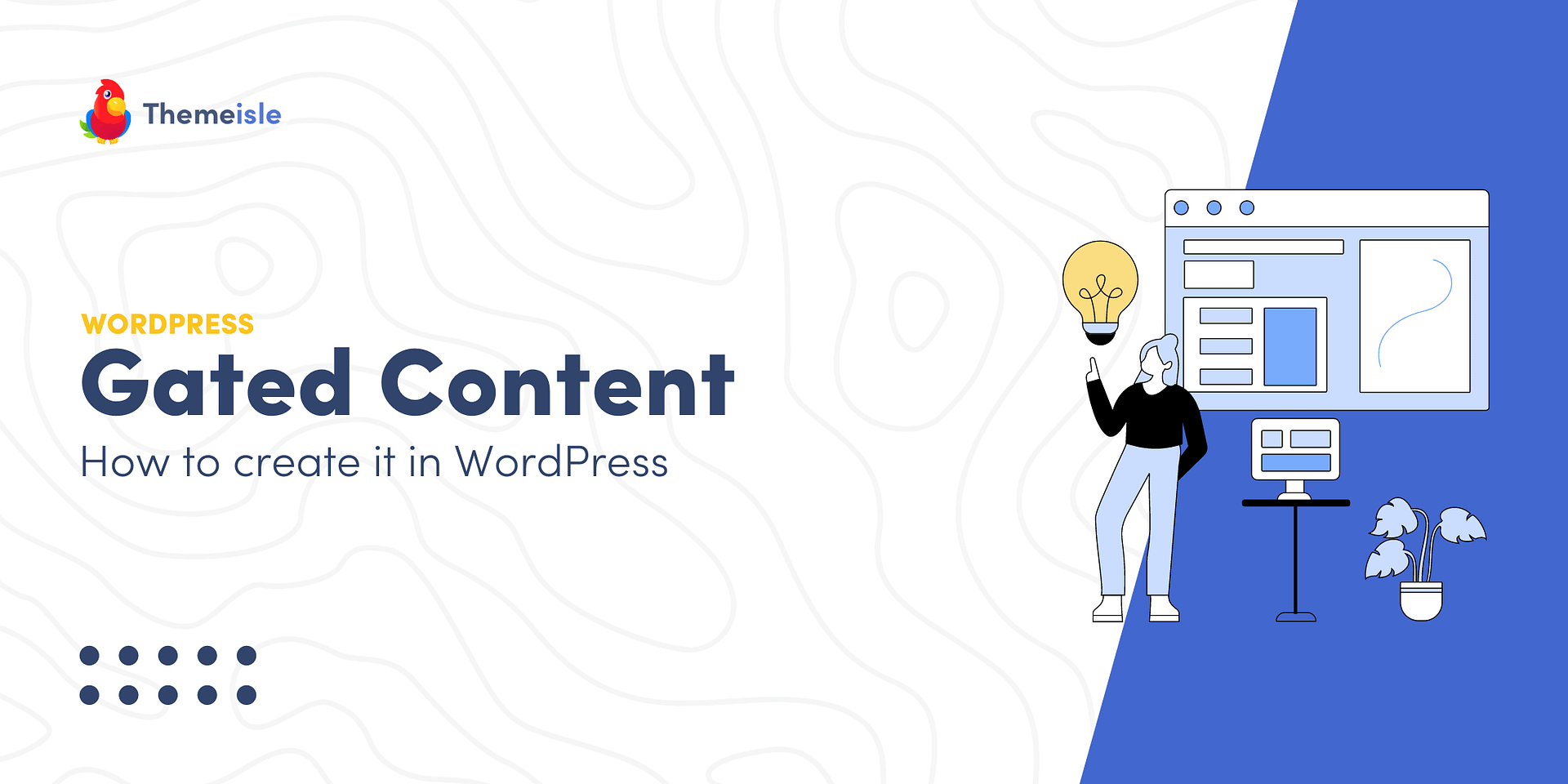
Leave a Reply