Within the last two years, numerous blogs and tech news sites have been sounding the alarm about the decreasing quality of Google’s search results. As a result, many people these days are looking for Google Search alternatives. In this post, I’ll share the two that I’m using right now and what I love about them.
The post Still Using Google Search in 2024? Try These Two Better Alternatives Instead appeared first on Themeisle Blog.
Let’s face it: Google ain’t what it used to be. And I’m far from the only one saying it.
Within the last two years, numerous blogs and tech news sites have been sounding the alarm about the decreasing quality of Google’s search results, the hammering down of independent sites that have actual helpful, useful content, and the unreasonable dominance of certain websites that constantly show up on page one (even when their content is subpar). You’ll find those voices everywhere.
I’m noticing this trend not only in published articles and X threads, but also in my personal conversations with colleagues, friends, and even family. It seems that most people I know have either already moved away from relying on Google Search as their primary doorway to the web, or they’ve been asking me what I use instead of Google.
In fact, I’ve been having the conversation so often that it prompted me to write this post you’re reading right now. Moving forward, the next time someone asks me what I’m using instead of Google Search, I’m going to just send them this link. If you’re here because I did send you the link, then “hey!” 👋🏻
And with that said, here are the two Google alternatives that I and other tech professionals are using right now and what I personally like about them:
Perplexity AI
I’ve been using Perplexity since about mid-2023, which was about six months after it launched. I immediately fell in love with it and since then it’s gotten even better.
The easiest way to describe it is like if ChatGPT and old-school Google (when it was actually still good) had a search engine baby. It combines the power of generative AI responses with a powerful search engine. What it means in practice is that when you put in a query, you get a useful answer along with citations of the websites where the information came from.
Why I like it better 😎
One of my favorite features that Perplexity offers is the ability to add filters that tell it to limit your search to specific databases.
For example, if you were only interested in what people on Reddit are saying about your search query, then you would choose the “Social” filter and then Perplexity will generate an answer based solely off of Reddit threads:
As you can see above, it’s also possible to search only for video results or for published academic papers. Of course the default search is “the web” as a whole.
Additional features ⚙️
Option to use it as an AI text generator (i.e., like ChatGPT and similar AI chatbots).
Suggested related search queries based on your initial input.
Ability to use it like an advanced calculator by using the “Math” filter.
No ads in the search results.
You can use it without having to sign into an account.
Available formats 📱
You can access Perplexity by going to www.perplexity.ai or you can use it as:
iOS app
Android app
Chrome Default Search
Chrome AI Companion
If you’re curious about the difference between those last two, the default search changes your browser’s search engine, while the AI Companion is an add-on extension. The AI Companion also offers more features, including on-page questioning, while the default search is limited to standard search queries.
Pricing 💰
Perplexity is 100% free to use. There are two optional paid versions:
Professional: $20 per month.
Enterprise: Starts at (your choice of) $40 per month per user, or $400 per year per user. Companies with more than 250 employees can reach out to negotiate a discounted per user rate.
I’ve played around with the Professional plan and while I do think the results you get are more in-depth than the free version, the free version is more than adequate for most users’ needs.
💡 If you want another tech pro’s take on Perplexity, check out Tomasz Rudzki’s review.
DuckDuckGo
This privacy-focused search engine has been around since 2008 and has grown ever more popular with each additional release that they put out. As of right now, it handles approximately 100 million searches per day and is the second most popular mobile search engine in the United States (after Google of course). 12
Under the hood, it relies heavily – though not exclusively – on Bing to deliver search results 3, but comes packed with a slew of privacy features that you won’t get by using Bing directly. Namely, it does not track users or collect personal information, unlike Bing which gathers data for personalized advertising. It also blocks ad trackers and provides a count of trackers blocked on each website you visit.
Why I like it better 😎
There’s a lot to love about DuckDuckGo. While the privacy element is what it’s most known for, it has a lot more on the table to offer beyond only that.
For example, it has its own web browser, which is a very attractive alternative to Google Chrome. I personally rely on it as my default browser on both my cell phone and on my laptop. It lets you use the URL address bar as a search bar (like Chrome does with Google) so it makes it easy to use the search engine by default without having to physically type in www.duckduckgo.com. Plus it includes all of this:
The YouTube feature alone makes it worth it because you can watch YouTube videos without annoying ad interruptions. But even if you don’t want to download the browser and you simply use the search engine, here’s what you’ll get:
Additional features ⚙️
No ads in search results.
AI chat feature that lets you choose between GPT-4o mini, Claude 3 Haiku, Llama 3.1 70B, and Mixtral 8x7B.
Access to over 13,500 “bangs” 4 which are essentially search filters that let you search specific websites only (rather than the web as a whole)
Use in conjunction with a Tor browser to search onion websites (i.e., the dark web).
Because it doesn’t track you, each search is a “clean search” and not based on your search or user history.
Available formats 📱
Besides being able to access the search engine via its website, you can also use DuckDuckGo by downloading any of the following:
Browser on Mac
Browser on Windows
iOS app
Android app
Browser extension (to use as a default search on other browsers)
Mobile search widget
Pricing 💰
The search engine, the browser, and the mobile apps are all completely free to use.
There is an optional Privacy Pro plan that extends the functionality of the browser by adding three additional features. These are a VPN, a personal information removal service, and an identity theft restoration service. It costs (your choice of) $9.99 per month or $99.99 per year.
💡 For another tech professional’s take on why they prefer DuckDuckGo to Google, check out Patty Malowney’s blog.
Which Google Search alternative is right for you?
There are a lot of Google Search alternatives listicle posts on the internet and 95% of them read like they were written by an AI chatbot. I don’t know about you, but I’m sick of those generic posts.
This post is intentionally NOT a listicle. I wanted to share the two tools that I actually use in real life instead of Google, but it doesn’t mean they are the only two tools out there.
I’m a huge fan of both Perplexity and DuckDuckGo and I encourage you to try them out. If they end up not being the right fit for you, then feel free to use either one to find other alternatives that suit you better.
What are your favorite alternatives to Google Search? Share them in the comments below!
Free guide
Follow the simple steps in our 4-part mini seriesand reduce your loading times by 50-80%. 🚀
Free Access
https://duckduckgo.com/about ↩︎https://gs.statcounter.com/search-engine-market-share/mobile/united-states-of-america/#yearly-2012-2024 ↩︎https://duckduckgo.com/duckduckgo-help-pages/results/sources/ ↩︎https://duckduckgo.com/bangs ↩︎
Updated on:
November 6, 2024
Posted in:
You can check also:
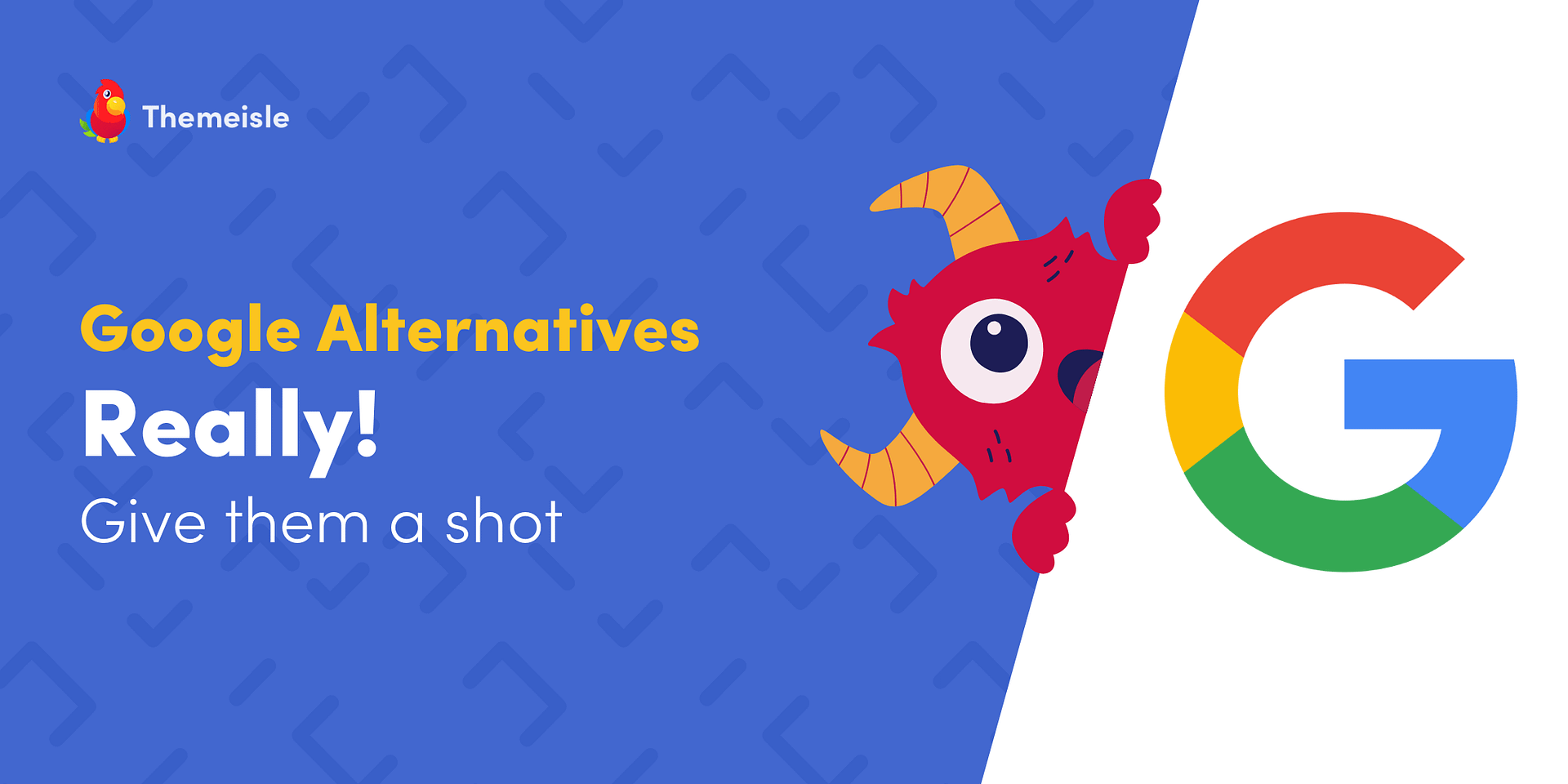
Leave a Reply