The term “Keep-Alive” may sound like something from a spy thriller, but in the world of web technology, it serves a vital role in improving WordPress website performance and user experience.
The post What Is Keep-Alive? appeared first on Themeisle Blog.
The term “Keep-Alive” may sound like something from a spy thriller, but in the world of web technology, it serves a vital role in improving WordPress website performance and user experience.
Keep-Alive is a feature that allows for persistent connections between a web server and a client browser, which can significantly enhance the loading speed of web pages.
In this article, we will delve into what is Keep-Alive, its relevance in WordPress, how it works, and how to enable it through various methods.
Understanding Keep-Alive
Keep-Alive, often referred to as “HTTP keep-alive” or “persistent connection,” is a mechanism that allows a single Transmission Control Protocol (TCP) connection to remain open for multiple requests and responses between a client (such as a web browser) and a server. In the absence of Keep-Alive, every resource (HTML, CSS, JavaScript, images, etc.) on a web page is fetched using separate, individual connections, which can lead to significant overhead and slower load times.
By enabling Keep-Alive, you can make subsequent requests over the already-established connection rather than requiring a new one for each resource. As a result, you minimize the delay in loading a page. Keep-Alive is a critical component of modern web performance optimization.
Keep-Alive in WordPress
For WordPress websites, enabling Keep-Alive can significantly enhance performance. When a user accesses a WordPress site, various elements like stylesheets, scripts, and images need to be loaded. Each of these elements requires a separate HTTP request, which can slow down page loading. Enabling Keep-Alive ensures that multiple requests can be handled over a single connection, streamlining the process.
The benefits of enabling Keep-Alive in WordPress are numerous:
Reduced latency: Keep-Alive minimizes the overhead of opening and closing multiple connections, resulting in lower latency and quicker page loading.
Improved user experience: Faster page loading times lead to a better user experience and can reduce bounce rates.
Optimized server resources: With fewer connections established, server resources are used more efficiently, allowing the server to handle more concurrent users.
How to enable Keep-Alive in WordPress
Now that we’ve defined what is Keep-Alive, let’s discuss how to enable it on WordPress. This can be done through various methods, depending on your web server:
.htaccess file (Apache)
If your WordPress site runs on an Apache server, you can enable Keep-Alive by editing the .htaccess file. Simply add the following lines to it:
<IfModule mod_headers.c>
Header set Connection keep-alive
</IfModule>
httpd.conf file (Apache)
For more advanced users with access to the server’s configuration file, you can enable Keep-Alive in the httpd.conf file by adding the following:
KeepAlive On
MaxKeepAliveRequests 100
KeepAliveTimeout 5
NGINX
Enabling Keep-Alive in NGINX is slightly different. You need to add the following lines to your NGINX configuration file:
keepalive_timeout 30s
keepalive_requests 100
Windows Server (IIS)
If your WordPress site is hosted on a Windows Server running IIS, you can enable Keep-Alive through the IIS Manager. Navigate to the HTTP Response Headers section and set the Connection header to keep-alive.
Wrapping up: What is Keep-Alive?
Keep-Alive is a crucial feature that enhances website performance by maintaining persistent connections between a web server and client browsers. In WordPress, enabling Keep-Alive can lead to faster loading times, improved user experiences, and better search engine rankings.
To implement Keep-Alive in WordPress, you can follow specific methods depending on your web server, such as Apache, NGINX, or Windows Server (IIS). The method you choose depends on the server technology you’re using.
By implementing Keep-Alive, you can give your website a significant speed boost, resulting in happier visitors and potentially improved search engine visibility. Whether you’re a website owner or a developer, understanding and enabling Keep-Alive is vital to optimizing your site’s performance and providing a better user experience.
Free guide
4 Essential Steps to Speed UpYour WordPress Website
Follow the simple steps in our 4-part mini seriesand reduce your loading times by 50-80%. 🚀
Posted in:
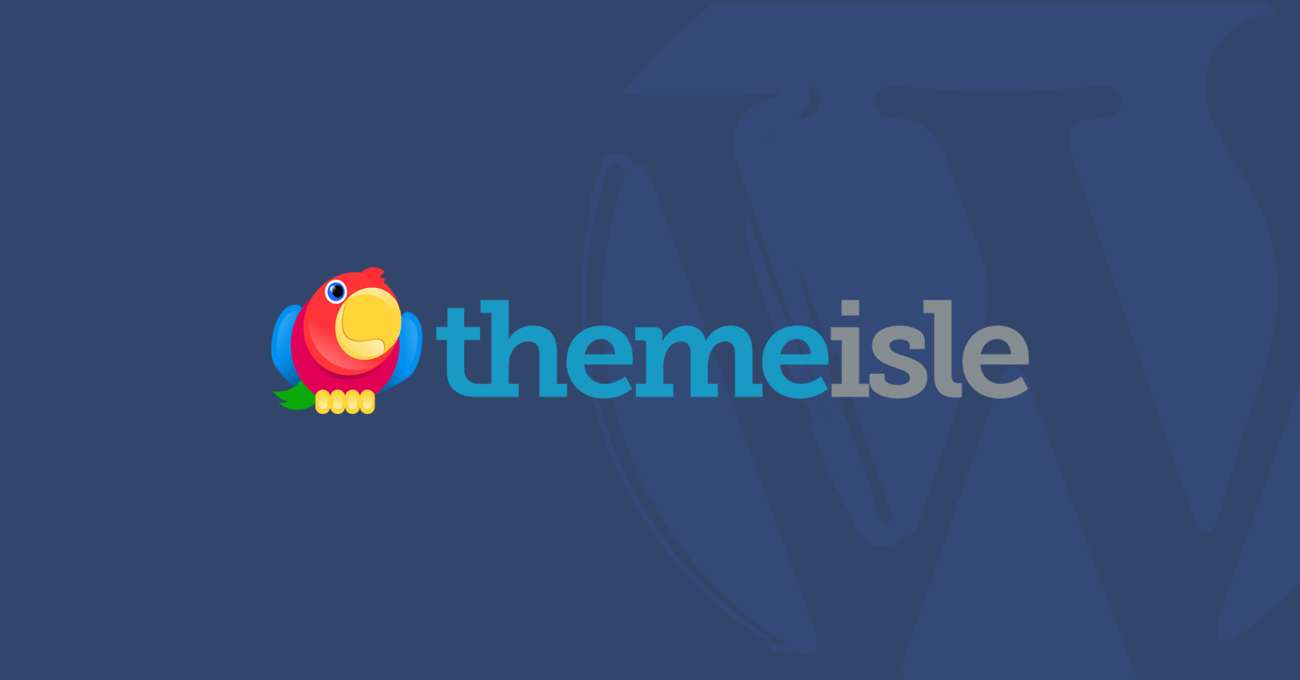
Leave a Reply